How to: Integrate Pardot & WordPress

As a leading Enterprise WordPress Agency, we work with lots of ambitious B2B marketers looking to closely integrate Pardot Marketing Automation with their WordPress site to drive forward their marketing.
This post dives into some of the detail around how we approach this, and some of the things to look out for.
But if you want to see some of the projects we have worked on that utilise both WordPress & Pardot, here are a few:
- Learnosity – B2B Education Technology Company
- ClusterSeven – B2B FinTech
- Kantox – Fast growth B2B FinTech
- Nebula – Salesforce & Pardot Consultancy
- Eventsforce – EventTech B2B SaaS Platform
What is Pardot?
Pardot is feature-heavy marketing software acquired by Salesforce in 2013, that automates much of the digital marketing process with a focus on lead generation and conversion, the pillars of many B2B marketing teams.
We’ve already featured a couple of Marketing Automation integrations with WordPress so we’ve covered the rise of automation as a discipline in its own right. For the uninitiated, marketing automation is the use of technology to help streamline, find efficiencies, measure and optimise at a greater speed and scale. Ultimately, these efficiencies should lead to better marketing results, faster.
What is the difference between Salesforce Marketing Cloud and Pardot?
It is important to be aware of the fact that Salesforce own two different marketing softwares, and both have different target markets. Salesforce Marketing Cloud is geared towards the customer journeys, 1:1 interactions and engagement often with a strong social media focus, so typically more relevant for B2C businesses.
Pardot on the other hand has been created with B2B businesses with cross-channel lead nurturing that support the lengthier, more complex and more considered buyer journeys often found in B2B rather than B2C.
Why would you want to integrate Pardot with your WordPress site?
Any B2B marketers using WordPress for their site can use Pardot on top of WordPress to capture data, understand potential prospect behaviour and act accordingly to nurture leads with varying degrees of automation with the aim of driving greater lead conversion and ultimately greater growth and revenue.
Useful features for a WordPress site include lead capture tools like proactive pop-ups, live chat features, the ability to easily embed gated content, contact and email subscription forms, landing page integration, and the come-as-standard insights and analytics tools.
Combining these powerful features together with the highly flexible WordPress CMS can really empower marketing teams to achieve great results with an inbound lead generation focused marketing website.
What should I consider when integrating WordPress and Pardot?
In some cases, it can be relatively straightforward to integrate Pardot and WordPress, though there is more than one way to implement the two based on exactly what you mean by ‘integrate’. We would recommend spending some time getting your head around Pardot and familiar with all of its features before you start planning your website integration, or working with Salesforce Pardot consultants to help implement and configure Pardot initially, before looking at how it integrates with your website.
Pardot has its own plugin which just like any other WordPress plugin you can install on your site, add your tracking code and get started, all in a just a matter of clicks. Alternatively, you can add the Pardot tracking code to the header of your website code for similar results.
We have used the Pardot plugin before with success, but we also advise our clients to insert the Pardot tracking code via Google Tag Manager if you don’t want to use the plugin. We like using Google Tag Manager for managing scripts and tags on client sites, and keeping all these types of scripts in once place is a good habit to get into, as well as reducing the reliance on installing WordPress plugins.
Should Pardot landing pages be hosted on Pardot or inside WordPress?
This is probably one of our most frequently asked questions.
Clients usually want to know, should they use Pardot’s built in landing pages whereby landing pages are all managed inside Pardot, e.g. using a subdomain like resource.yourdomain.com/landing-page.
Or should they build landing pages within WordPress and then just embed their Pardot forms into WordPress pages?
There is not one easy answer to this question, and a number of our clients do both.
It is worth considering where the landing pages sit in terms of your overall marketing funnel. If you want the pages to sit within the architecture of your main site and also be indexed in Google, then you will need to have the functionality in your WordPress theme to be able to build some landing pages and embed Pardot forms within them.
However, if you are running paid acquisition campaigns lower down your funnel where your sole focus is data capture, you might want to use standalone landing pages built inside Pardot (which might also be non-indexed in Google too). Given that they are conversion focused, you might remove any menu to limit the onward journey, so these become really acquisition focused landing pages.
Of course you can use both of the techniques above, and many of our clients do. It’s also work thinking about people and process – any decision about how to manage your marketing comes down to more than just tech. The size and experience of your team might govern how you choose to manage your CMS and marketing automation tools.
How should your web design agency help?
From a UX and design perspective, it is important that your digital agency is familiar with Pardot, its various features and how certain elements can be integrated into the design of your website. You will need to make sure that you scope out all of the required modules or templates needed to support Pardot features such as embedding forms on the site.
It is imperative that they have the knowledge of your automation intentions so that they can design your WordPress site with Pardot in mind, to make sure that when you embed things such as forms or call to actions, they are designed correctly, fit with the style of the website and inherit the correct CSS styling.
The same applies from a development mindset with how Pardot can be integrated from a technical perspective. Once you know that Pardot is your marketing automation software of choice, make sure your website development team is aware and this is considered in the technical architecture of your project from the offset.
There are different ways to connect different elements from Pardot into WordPress by embedding them or connecting via an API, and so it’s important this is considered when your WordPress CMS is being built to give you the ability to easily manage WordPress and Pardot side by side moving forwards, without the process being clunky and time-consuming. In short, work with a digital agency that has integrated Pardot with WordPress previously, and the process should be nice and simple.
Conclusion
Ultimately, we think WordPress and Pardot can combine as a super powerful duo for B2B businesses. As long as you are planning your site architecture with marketing automation in mind, integrating with Pardot could provide just the boost you need. Pardot exists to empower you to do more marketing, more effectively – if the integration with your website is not planned and implemented properly by specialists, then you potentially risk wasting more time than you save.
There are a number of things to consider in this post, but if you would like some guidance, feel free to get in touch with our design, development and digital strategy teams.
You might also be interested in our whitepaper, exploring how to deliver WordPress into high pressure enterprise environments safely and at scale:
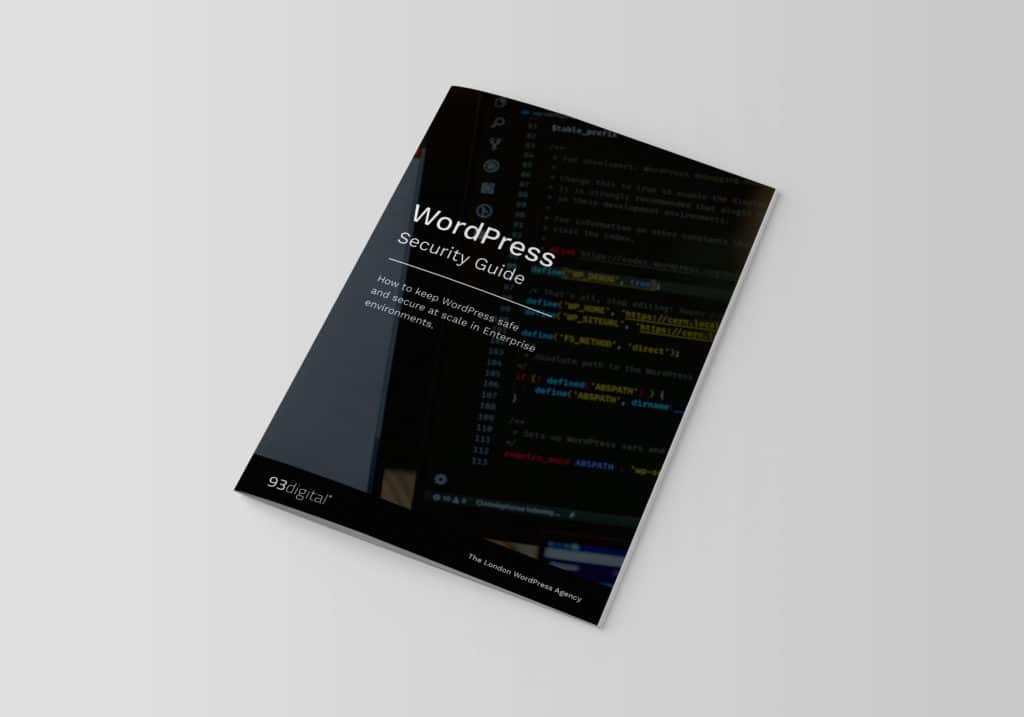
WordPress Security Guide
Download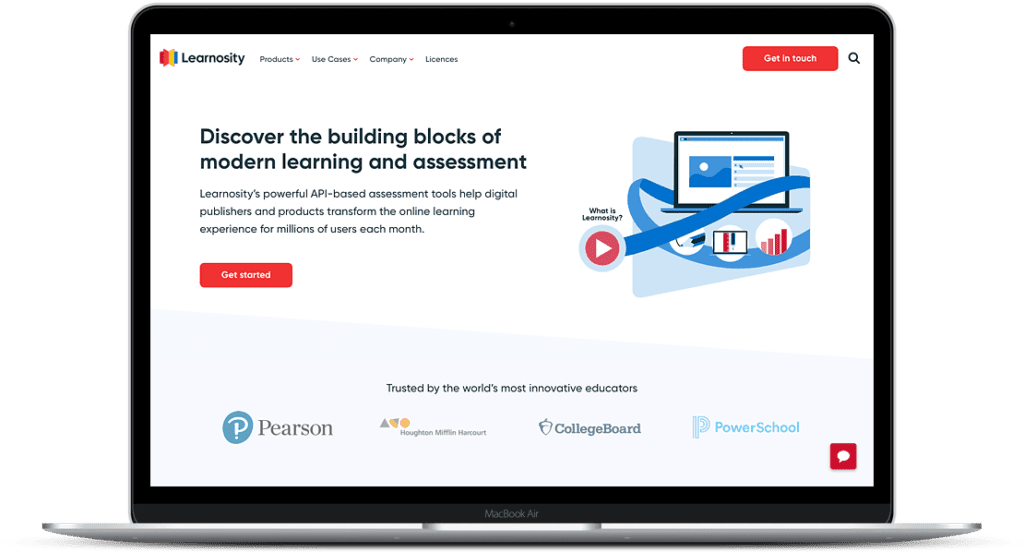
How we approached accessibility for Learnosity

A guide to web design & development QA
Let's Talk
Do you have a web design and build project coming up that you would like to talk about?

