What is a WordPress Multisite?
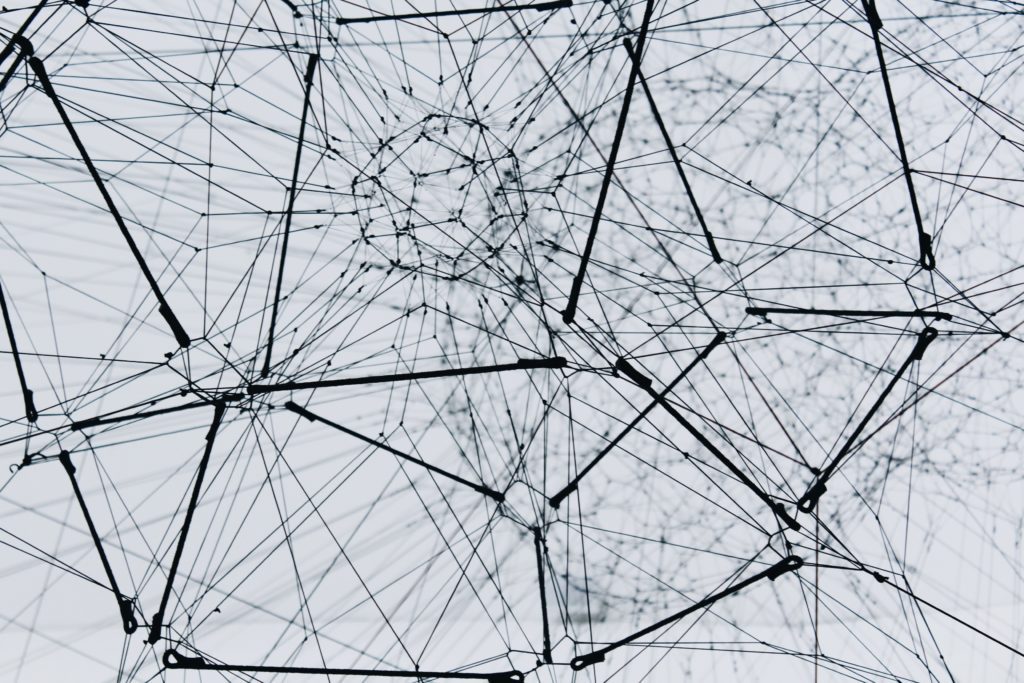
If you’re looking to design and build different sites that share functionality, a neat “hidden” WordPress feature called “Multisite” might be the right option for you.
A WordPress multisite installations allows you to create a network of different sites, while being able to manage them all through a single WordPress dashboard.
How do you use the multisite feature?
The multisite feature is included by default in WordPress and doesn’t need anything additional installed on top of a standard WordPress installation – although some customisation and knowledge of code is required to enable the multisite feature.
You can use the multisite feature at any point during a WordPress website project, but there are few considerations that need to be taken into account when deciding whether going with a multisite is the right thing to do for you at the particular point.
Furthermore, to use multisite efficiently, a good knowledge of WordPress backend is required. Or at the very least, you should feel comfortable editing code. This is because to set it up there are some WordPress core files (like wp-config or .htaccess) that will require a few modifications.
How does a multisite work?
The multisite feature allows you to create a network containing multiple sites, all of which can share and run the same WordPress core files, plugins and users.
On a standard, single WordPress site, you will see the name of your site in the top bar of your site dashboard. Once multisite is enabled, this will be replaced with a new tab called “My Sites”. From here you will can access the newly created Network Admin area and the different sites within the installation.
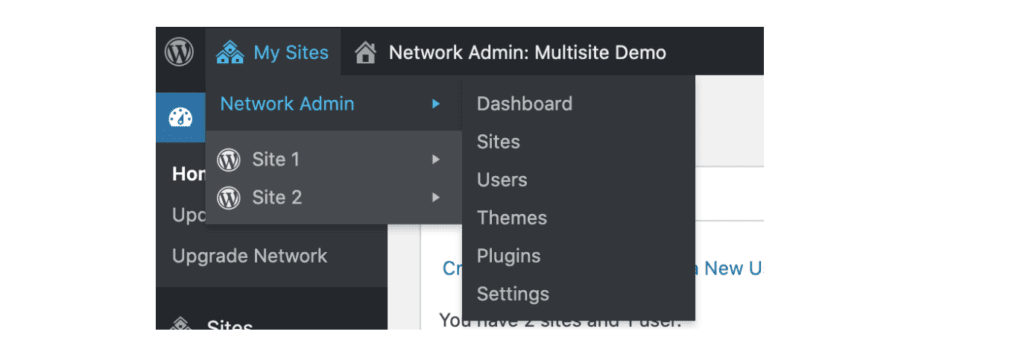
The Network Admin area is where the WordPress core files, theme and plugins shared by all the sites in the network will be found.
Themes and plugins can only be added and updated from here and every site on the installation will have access to all of them. Although this doesn’t mean that every site will be using exactly the same plugins and theme, they can be activated from each site independently if more customisation is required.
This gives a great advantage: time saved! Particularly when managing and updating files across WordPress, while simultaneously allowing for the same level of customisation as with single WordPress installations for the user with the right ‘access’ level. This user is known as a “super admin” (a feature present only in multisite installations), where the “super admin” will be the only one that is able to add, update, and delete, plugins, themes and other users across all sites.
Should you use multisite?
It depends..
A WordPress multisite installation can be a good idea if you are running a group of sites that share the same goals, or belong to the same industry. For example: schools or multilingual versions of the same site. However, just because you’re looking at multilingual sites, WordPress multisite is not a given, and best decided on a case by case basis.
There are other ways to manage a number of different sites such as ManageWP which might be an easier and better option in some cases.
Advantages of a WordPress multisite
- Easier to update and maintain core and plugins
- The same credentials to access all the sites
- Less server space needed as all sites will share core and plugins
- Greater efficiency in code management and development
Disadvantages of a WordPress multisite
- Higher hosting costs as more resources are needed
- Possible compatibility issues as not every plugin is built to support multisite
- Possible migration difficulties as database structure is slightly different compared to single sites
- Increased security risk, as if something is compromised on one site, it is lightly to affect the whole network
WordPress multisite is a very interesting WordPress feature, that is likely to save you lots of time. However, before going for it, it does require analysis and planning and will depend on your site design, build and management preferences. If you’d like to learn more, let’s talk!

The in’s and out’s of a website support retainer

93digital named a WordPress VIP Agency Partner
Let's Talk
Do you have a web design and build project coming up that you would like to talk about?