The in’s and out’s of a website support retainer

At 93digital we support a range of B2B clients with their digital projects. Alongside our core strategic and UX driven projects that empower marketing teams, we also provide ongoing, monthly support to clients through ‘support retainers/agreements’.
After exploring what happens once you launch your website and the benefits of having an ongoing support retainer in a previous article, below we delve in to what our support retainers cover and a ‘behind the scenes’ insight on what happens when you press ‘send’ on that support ticket.
What’s covered under a support agreement?
Clients may need support on a number of areas to ensure their website is functioning effectively and meeting the needs of their end users. We deal with a variety of issues and requests on the support desk, that often include the following:
Routine WordPress maintenance
To ensure your site is secure and running optimally you need to ensure that plugins used on your site, and WordPress itself are regularly updated. To support our clients in this space, we schedule ongoing monthly maintenance. Here are a few more details on how this process also helps with WordPress security.
Bugs
These can pop up when you least expect them and if not dealt with, may hinder the functionality of your website. Bugs are errors or faults in a computer system, which then cause them to produce unexpected or unintended outcomes.
For example, you may have an integration with a CRM (such as Salesforce) on your WordPress site and there may be an issue with users trying to fill in forms. Rather than functioning properly, your users are seeing error messages. This can be due to a bug and is a part of what we would investigate in our WordPress support retainer.
Functionality enhancements
This might include new features and functionality that need to be deployed, such as a new landing page, API integrations, campaigns or marketing campaigns that need to be regularly rolled out.
Depending on how many support hours you have each month, we may need to review your requirements and treat this as a ‘Change Request’, which would mean this would be costed outside of your monthly support hours.
How much time do you need each month?
This is one of those questions where the answer is, ‘it depends’… It depends on what level of support you require and the type of requests you foresee needing support with. As a very minimum, we recommend 3 hours of monthly support which would cover routine WordPress maintenance.
If you’d like peace of mind in terms of having a team on hand to deal with any critical bugs that might arise, we’d recommend allowing at least 5-8 hours per month. If you intend to have larger requests or pieces of work on a regular basis, then we can talk to you about your requirements and recommend an initial number of hours to start with.
In terms of the duration of support retainers/agreements, this would typically be for a rolling 12 month period. But we can discuss this in more detail and there may be some flexibility in the duration and roll over of hours, depending on needs.
How do support retainers work day-to-day?
We have a dedicated support team which is made up of experienced digital project managers and web developers who manage your day to day requirements and requests via a support desk.
In any given day, there could be a wide range of tickets and requests the team deals with. These range from very urgent/critical bugs/issues to other requests that aren’t as urgent, but need to be reviewed and/or investigated.
Submitting your ticket/request
Once you are onboarded as a support client, submitting your ticket or request is very straightforward. All you have to do is send us an email to the dedicated support team – only ever needing that one email address.
To manage all the tickets/requests we get from our clients, we have ticketing software which will automatically merge your emails and will show us the history, which can provide a better picture of the issue at hand, and hopefully, allow us to solve this in no time! Seeing all the tickets in one place is great as it allows us to manage them accordingly.
Not all support tickets are created equal
At times we can deal with high volumes of tickets and requests, so we have a system for triaging and scheduling these. Prior to any support retainer starting, both parties would agree and sign a Service Level Agreement (SLA). Within the SLA there is a priority table which outlines how we would triage and manage any tickets/requests. These priority levels range from P1-P5. P1 is the ‘all hands on deck’ to review/resolve. For example, a site outage or a business critical issue would qualify as a P1.
Top tips for submitting your ticket or request
As much as we’re ready to handle your ticket or request, sometimes we’re unable to provide a quick solution. Why? The email/ticket that we’re sent doesn’t really describe the issue you’re experiencing or the site enhancements you want undertaken. So, to let us help you faster, here are a few key tips to consider:
Give a full description
The more details in your support ticket or request, the better we can help.
If you have encountered a bug on the site, then the below will help us investigate and diagnose:
- Technical details – basic details include the web address or URL where the error occurred, the device you used, and your operating system and browser version.
- Time and frequency of the issue – your issue may have happened in the morning or evening, and it may have happened more than once, if you can specify the time it first occurred and if the issue persisted.
- Whether you tried to fix the issue – if you took the initiative to troubleshoot the problem, what steps did you take?
If you are looking for something more and will be sending a change request (e.g. planned enhancements to the site) here’s a handy list of things to consider:
- What is the business need and/or goals objectives for this request?
- Detail about what it is you would like enhanced/undertaken on the site
- Do you have any reference examples to share with us?
- Do you have any preconceived ideas about timings for the work to be done?
- Do you have a budget?
Add a screenshot or screen recording
Providing a screenshot or screen recording showing the issue or request can be really helpful to go alongside your description of the issue. You’ll want to make sure that your visuals elaborate the description. For screen recordings, we recommend using Loom.
Don’t combine new issues/requests in an existing ticket
To help us deal effectively with each ticket or request in turn, it really helps us if you can send separate details about any new items, rather than combining them in an existing ticket (which is unrelated). This helps us ensure we can review and schedule each issue or request in its own right.
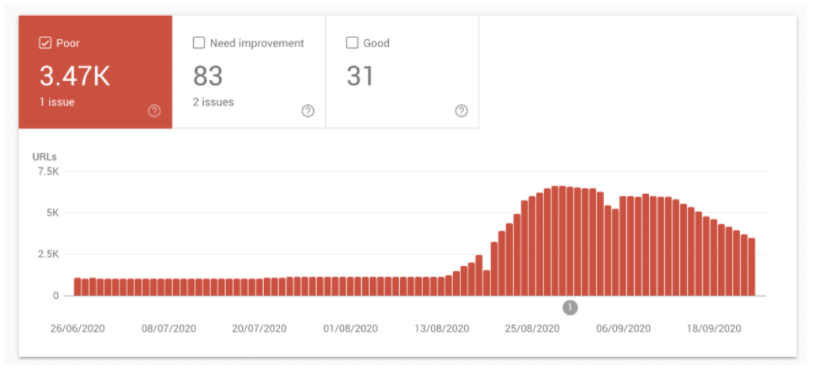
Core web vitals are key at every stage of a B2B website project
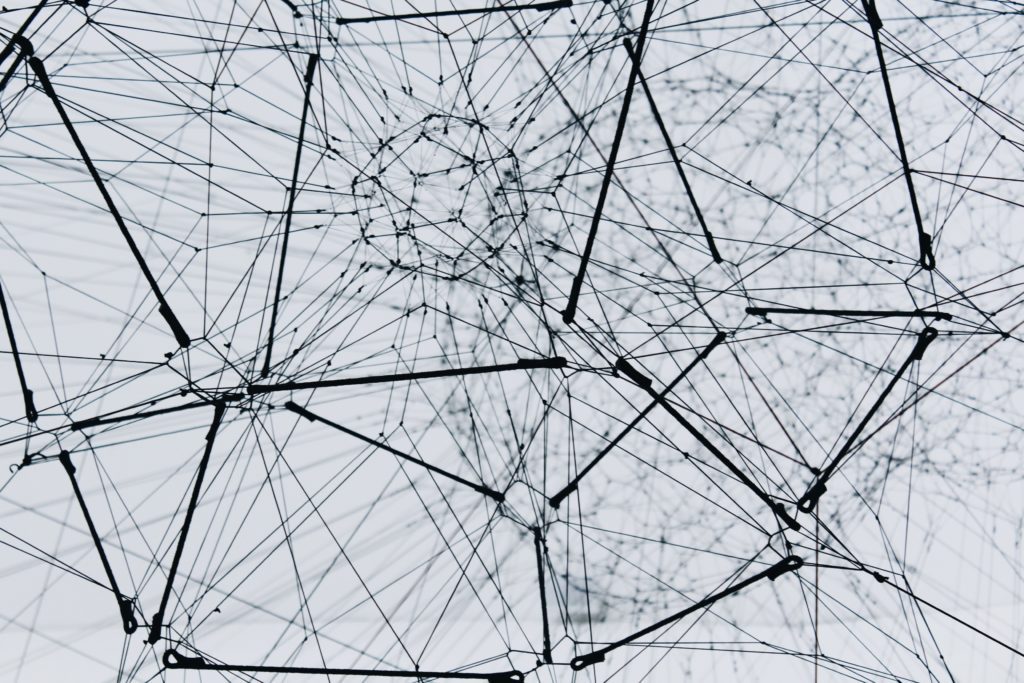
What is a WordPress Multisite?
Let's Talk
Do you have a web design and build project coming up that you would like to talk about?