How to pick the right WordPress multilingual approach

What is a “multilingual” site?
It may be obvious, but, as the name suggests, a multilingual WordPress website delivers content in multiple languages. According to statista.com over 25% of the entire internet is in English, and while this may be the default for a lot of our clients there are major benefits to having a multilingual website.
Advantages of a multilingual site
Catering your content to multiple languages not only broadens your audience but it can also establish your business as an international entity, whilst driving improved SEO results in key geographic markets.
It may also be a necessity. For example: if your business operates in Belgium, it may be prudent to cater to both German and French speaking audiences.
Planning and setting up a multilingual website can be quite daunting at first, but it doesn’t have to be. What follows is a guide to what multilingual is, how it works, and the tools you need to understand which multilingual approach is the best fit for you.
Multisite vs Single Site Installation
The first question is: do you need a Multisite?
In short, a multisite installation allows you to have multiple websites running from the same WordPress installation. The sites can share the same theme, plugins and operate from the same database – this means that relationships can be created between posts/pages of those websites with the help of plugins such as MultilingualPress.
Whether a multisite is the way to go for you depends on the size and the needs of your business.
If you have a smaller website, don’t plan to have hundreds of posts/pages, and need to cater to a couple of additional languages, I would recommend going for a single site installation and a translation management plugin such as PolyLang or WPML – essentially these plugins help you manage your translated content within a WordPress site.
On the other hand, a multisite is a very good idea if your business operates in several countries and you have different teams who are responsible for each one; this would allow each team to have their own logins and their own localised website, which they can customise as needed while preserving the look and feel of your business.
If you have a lot of content and wish to cater to many different languages we would also strongly advise to go with the Multisite approach and create a localised site for each language; this will keep your content more organised and reduce clutter.
Multilingual plugins
MultilingualPress
This plugin is specifically made for Multisites, so if that’s what you’re going for we can’t recommend it enough.
It has many features but it’s invaluable because it allows you to copy an entire site within the Multisite network in seconds. It allows you to copy posts between all of your networked websites, to create relationships between translated posts and taxonomy terms, and it has a built-in language switcher.
This means that in the backend your content is well organised and linked together so it’s easy to manage if you need to make updates; and in the frontend the language switcher can be easily used to switch between linked translations of posts/pages.
One of it’s biggest downsides for us as developers, is that the developer documentation isn’t as comprehensive as it could be. There are various useful hooks and filters which can be used to extend the plugin functionality, but it’s not always easy to find them and figure out what they do!
It’s also not particularly cheap, starting at $99 per year for a standard version which caps you to one multisite network and three languages.
WPML vs PolyLang plugins
WPML
WPML is a hefty and powerful plugin and is one of the most popular translation plugins on the WordPress market. The pricing for it starts at $29.
WPML is relatively easy to get started with, it has a setup wizard that guides you through installation and basic setup. You can set the default language, add additional languages, specify where to set up language switchers, and configure URL structures.
Once set up it’s also pretty straightforward to add translated content for your posts/pages, the plugin provides interface elements on most post listing screens which allow you to quickly add or edit the content:
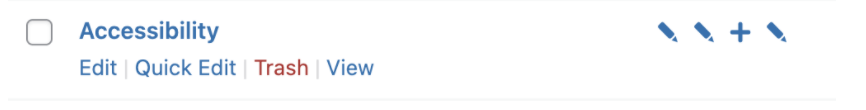
There is also panel in most edit screens with various options:
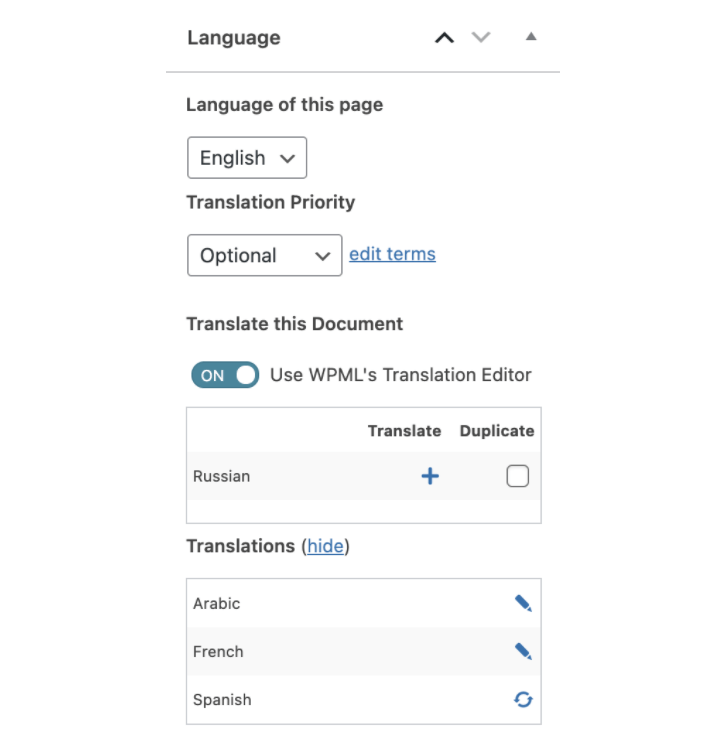
While initial setup may be straightforward, WPML offers a pretty extensive and complicated array of settings. This is great if you’re a seasoned WPML user but can be very confusing if you’re just starting out. Luckily WPML have fantastic support and documentation, so you may need to do some reading before you get your hands dirty.
WPML key features
WPML offers a lot of useful features out of the box as well as some great extensions, some of which are:
- Theme and Plugin Localization
- This allows you to sync any strings you have hardcoded in your theme or plugins and provides an interface to translate them
- Translation Management
- Allows to assign existing WordPress Users as ‘Translators’ of particular language pairs
- Provides a dashboard where content can be queued up for translation into a particular language and (if necessary) a particular translator
- Provides a list of professional partner translation services which can be hired to help with translation
- This feature is particularly useful if you’re planning to have a large amount of content and different people or teams responsible for each one
- Media Translations
- Allows the replacement of images for content in different languages and translation of the meta texts of those images
- Menus Sync
- Allows to sync up menus between languages
- Taxonomy Translations
- Provides an interface to translate taxonomy terms
- WooCommerce
- Provides a compatibility layer to the popular ecommerce platform
- Advanced Translation Editor
- This is a computer-assisted translation (CAT) tool that replaces the default translation editor
- Provides new features to help with translation, such as machine translation, HTML markers, glossary, spell-checker
PolyLang
PolyLang is WPML’s biggest competitor. It’s a lot simpler than WPML but nonetheless incredibly powerful. PolyLang comes free out of the box but also offers a premium version with extended features and customisation options. The pricing for PolyLang Pro starts at €99.
PolyLang doesn’t have an installation wizard, however it’s very easy to set up and get going, it also has great documentation available here. Like WPML it also adds interface elements where necessary to make it easier to add and switch between translations:
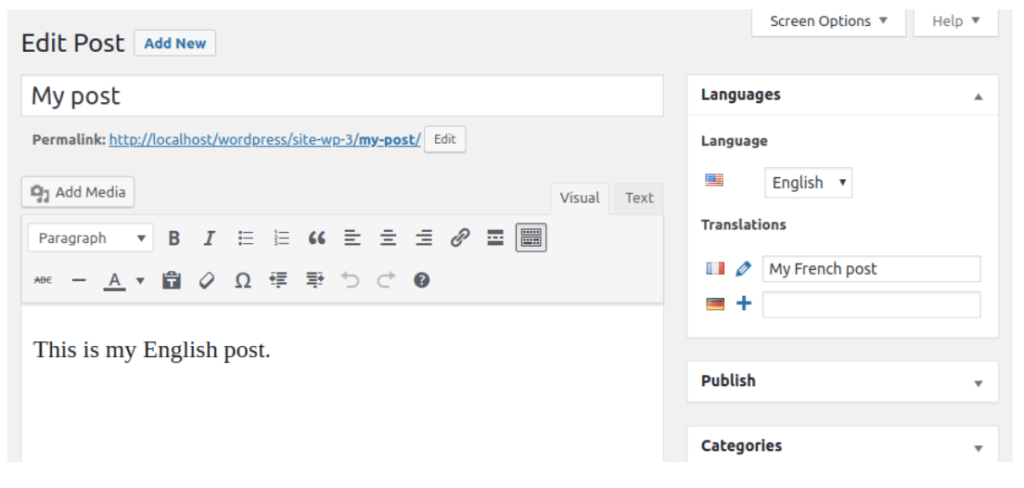
Key PolyLang features:
- Localization
- The plugin does allow localization of themes and plugins so that hardcoded strings can be translated, however it does rely on another plugin (LocoTranslate) to do so
- Translation Management
- If you want to use a translation service, you can also install Lingotek Translation
- Lingotek offers convenient cloud-based localization and translation for WordPress and its features include machine, professional, and community translation solutions
- Media Translation
- Similar to WPML, PolyLang offers an out of the box media translation feature
- Menus
- PolyLang allows you to create a separate menu for each language
- Taxonomies
- Taxonomy terms are treated in almost the same way as posts
- Really simple interface allows you to add translations quickly
- WooCommerce
- WooCommerce isn’t supported out of the box, but there is an add-on
- Pro Version
- For 99€ there is a premium version of the plugin which unlocks quite a few more features
String Translation/Localisation
I’ve mentioned localisation a few times in this article and I think it’s important to briefly note what it actually is.
What is localisation?
Localisation is the process of adapting hardcoded strings (or text) in a particular bit of software to a specific language.
For WordPress this means that if you’re building a custom theme or plugin, you need to make sure to wrap any hardcoded text using built-in WordPress translator functions, such as __() or _e() (there are various others). This makes your text ready for translation for the likes of the WPML String Translation add-on or LocoTranslate.
You can find out more about localisation here.
Conclusion
For single installations my personal preference most of the time is to use PolyLang. It’s simplicity is it’s best selling point.
PolyLang is super quick to set up and get translating. It’s well documented and compatible with most other tools/plugins. It also doesn’t add any extra database tables and only uses native WordPress ones to store data, which makes a difference to performance. If you’re planning to have a couple of languages and not mountains of content, this is your best bet.
If you’re planning a large website with hundreds of posts/pages in a variety of languages, or you have teams of people responsible for each local site then my recommendation is to go down the Multisite route and download MultilingualPress.
It will compartmentalise your content and make it much easier to manage, while allowing you to make copies of your local sites and content, as well as create relationships between them.

93digital turns 8 years old!

Meet the team: Abi
Let's Talk
Do you have a web design and build project coming up that you would like to talk about?