The importance of quality WordPress plugins

WordPress is an open source CMS, meaning anyone can use, copy or change the source code. Open source coupled with the fact WordPress is the most widely used website platform, creates one of the biggest WordPress highlights: a very big and active developer community that continually helps maintain the code, find bugs and fix them!
The active developer community also results in lots of available options (free & paid) to customise your platform and meet almost any user requirement.
While it’s great to have a growing community of knowledgeable developers, how are WordPress functionalities modified? Or new ones added? Well, there are two main strategies to achieve this:
- Modification of the functions.php file
- Addition of WordPress plugins
A plugin is an independent piece of code from the WordPress core that enables a developer to add or modify functionalities on a website. On the other hand the functions.php file uses PHP code within the WordPress theme files to add features or change default features on a WordPress site.
The main difference between them is held in this sentence: ‘plugins are an independent piece of code’. Meaning that any changes made will not be lost when the site is updated. However, this might not always be as straightforward if code is edited through functions.php. So, in general there might be some benefits to keeping code independent from a WordPress theme by packaging it up as a plugin.
That being said, to ensure you have a well performing site, it is essential to use good and high quality plugins. Plugins become a part of your site and as a result, potentially have a huge impact on the site performance, loading speed of the pages and security.
Possible issues with plugins
A common misconception about plugins is that using too many will slow down the site. This is not always true. If the plugins have quality code, they shouldn’t impact the performance of your WordPress site. The danger comes from the fact that if you have multiple plugins on your site, they can become more difficult to maintain. The more plugins you add to a site, the higher your chances of having one or more plugins which are poorly coded and conflict with each other. So where possible, as a general rule of thumb it’s best to limit the use of plugins.
One of the main reasons that could lead a plugin to slow down a site is when it needs to make too many requests, being database or HTTP requests.
For example membership sites or online stores will have lots of uncached requests. This together on a high traffic site would increase the load on the database server and make the site slower.
Many plugins also need to load additional JavaScript and CSS files which will require HTTP requests to the server each time, and this could also mean a slowing down in the page loading time if it’s a big number or they’re not properly optimised.
Where can I find WordPress plugins?
The place to go when looking for a free plugin is the WordPress plugin depository: https://wordpress.org/plugins/
At the time of writing this article there were around 56,000 plugins available to download. And lots more can be found on github. There are also lots of premium plugins sold by companies and developers. We even have a couple free WordPress plugins of our own: https://93digital.co.uk/resources
How to choose a WordPress plugin?
Having a vast amount of choice can often make it tricky to find the best plugin that is tailored to your needs. For the most commonly used plugins, you can find comparisons on the WordPress plugin directory explaining the functionalities and providing helpful lists of pros and cons.
When looking for something more specific, it’s likely that you’ll require more of a careful review of the specifications for each candidate. Generally this is good practice for all your plugins, in addition to going through some of the comparison sites.
In the WordPress plugin depository, the most relevant information is very accessible and can be found in the sidebar. Let’s take one of the most commonly used plugins in the repository as an example: the YoastSEO plugin.
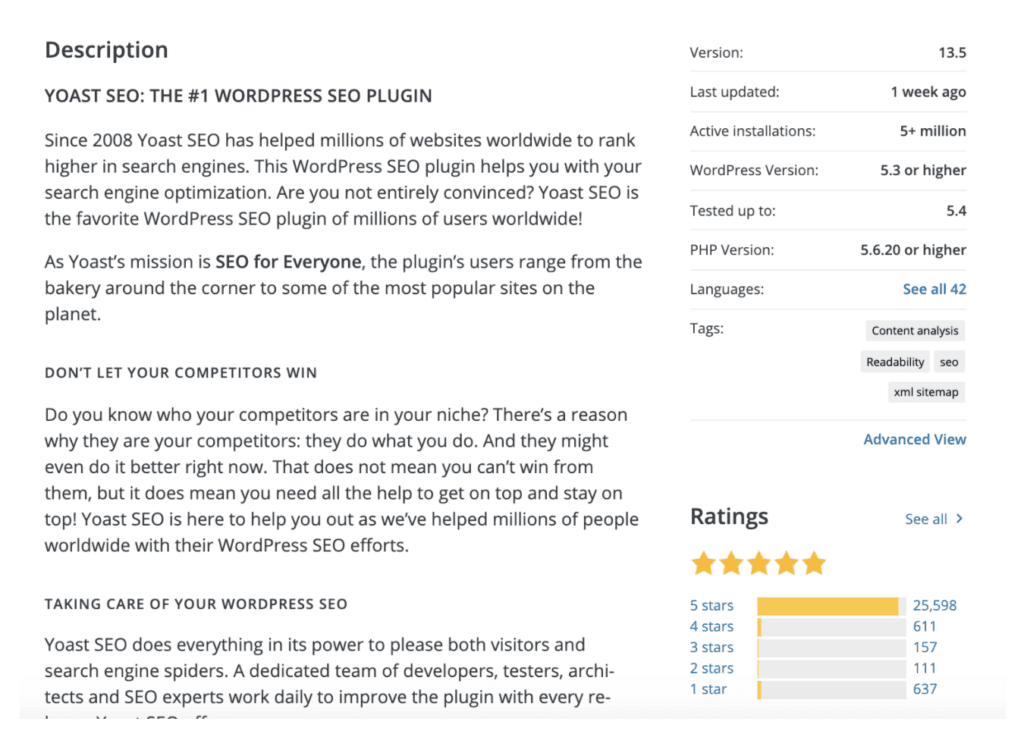
The ‘last updated’ date and ‘active installs’ are good indicators of the plugin quality. Normally if a plugin is very popular, usually it’s unlikely that it will stop being supported overnight. And a plugin should be updated quite regularly to be on top of any security issues and be compatible with everything else on the site.
It’s also worth looking at user reviews and the support forums for a plugin – this will given an indication of any known issues, and you will be able to see how actively the developer is supporting users by responding to queries.
Furthermore, if possible, it’s good practice to install the plugin in a staging environment before adding it to the live site. This should allow you to run a few tests to ensure that the plugin meets the requirements, and will avoid the possibility of finding unexpected behaviours before it’s too late! In more enterprise environments where there are possible doubts around a plugin, it might be best to undertake a code audit before considering using it. If a plugin is open source, you can always fork it and continue developing it if it has good potential but just needs some modifications and updates.
If you’re looking for more information on choosing a plugin, follow this link.

Headless WordPress Development with GatsbyJS and GraphQL

Internal day: May 2020
Let's Talk
Do you have a web design and build project coming up that you would like to talk about?