WordPress 4.9: What’s New

Named ‘Tipton’, after jazz musician Billy Tipton, Version 4.9 of WordPress promises to improve your design workflow and allow for a straightforward and trouble-free site building experience. From checking code for errors to a new Gallery widget, the latest version of WordPress can improve collaboration and efficiency within your team of content creators.
Improved Customizer Workflow
One useful feature of this update is that it allows users to draft changes in Customizer – such as new pages or a new set in widgets – and schedule these to be published at a later date. With this new addition, users now have the option to manage their site design customisations over a period of time rather than needing to draft and publish their changes at the same time.
What’s more, Tipton allows you to share a preview link of these changes with your team. With this option, users can easily receive collaborative and efficient feedback on their work. You don’t need to worry about team members altering pages without your permission as WordPress 4.9 protects your work with the design lock feature, which prevents others from editing your draft.
Widget Updates
Tipton offers an important improvement to the media options of WordPress, including a Gallery widget which is available alongside the already present media widgets – audio, video and image. This updated version has also made changes to the Text widget, allowing you to easily embed images, audio and video directly into the Text widget by simply clicking on the ‘Add Media’ button.
Coding Advancements
In terms of coding, WordPress 4.9 brings with it a new code editing library, CodeMirror. This advanced feature allows for syntax highlighting and error checking for CSS editing and the Custom HTML widget. It also offers auto-completion to the built-in code editors. By helping you to scan the code more easily, you can quickly and effectively detect any errors. What’s more, this version ensures all potential errors are avoided by including a warning message when you are editing plugins and themes directly. This pop-up advises you to test your changes before updating your design, advocating safe practice while working on your files.
Changes to Site Building
To effectively support you in the building of your site, WordPress 4.9 allows you to search, browse and preview themes with the Customizer. With the added improvement of filters for features, subject, and layout, searching for themes has been m.e a great deal easier. The user experience has also been improved when it comes to creating a new menu. With the previous creation process often causing confusion, the newly updated version guides you through the process much more clearly.
In Conclusion
WordPress 4.9 is an important update in terms of updated features & enhanced content capabilities, whilst the improvements made to the site building experience will be welcomed by both developers and less experienced users alike.

Meet the Team: Andrew
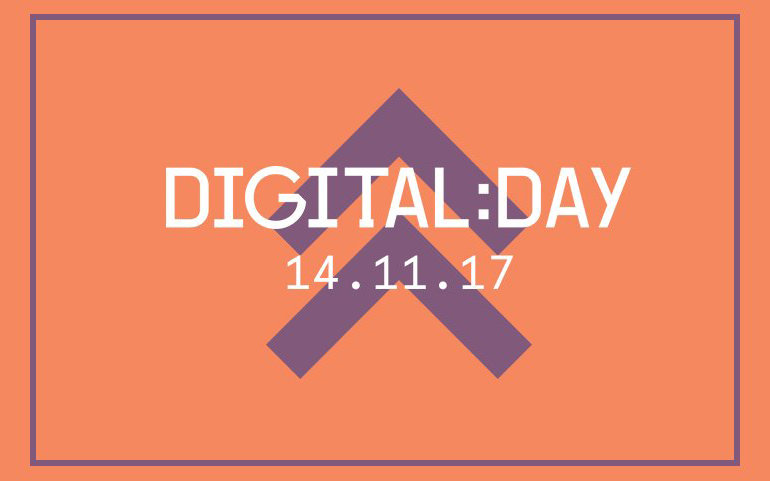
Looking Back: BIMA Digital Day 2017
Let's Talk
Do you have a web design and build project coming up that you would like to talk about?