The beginner’s guide to using SEO keyword research in your website’s sitemap
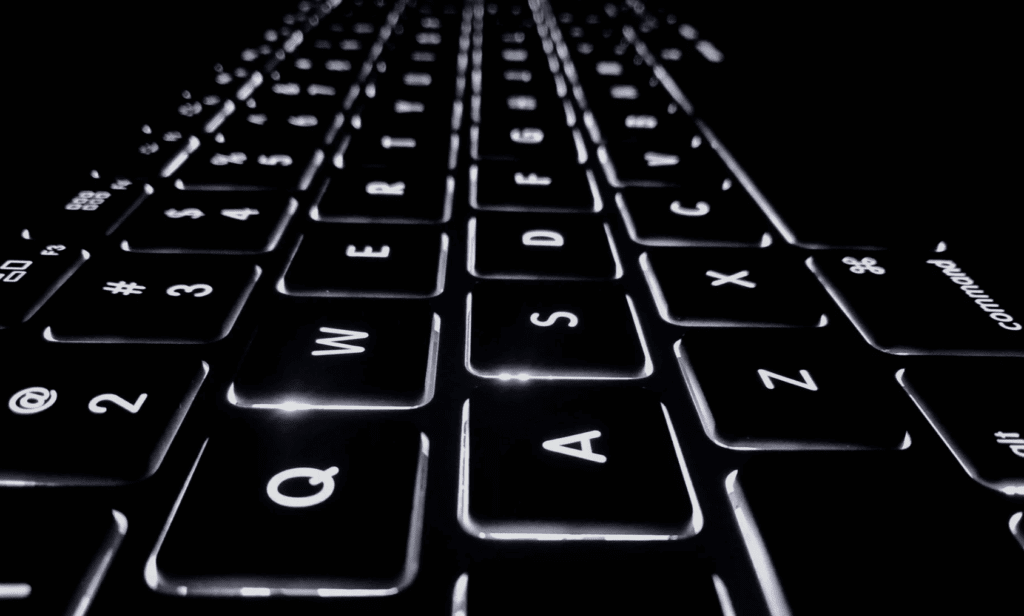
How important is your website’s sitemap for SEO? And how do keywords fit into that?
Search Engine Optimisation is an incredibly important part of building and running a website today. Without a solid SEO strategy, you’ll fail to show up in your target audience’s searches, you’ll fail to attract a meaningful amount of traffic, and your revenue will ultimately suffer.
Today, 68% of online experiences begin with a search engine. That means that if you fail to prioritise SEO, you’ll miss out on an enormous chunk of potential traffic. This is something most websites aren’t doing a very good job of. In fact, a staggering 90.63% of pages get no organic search traffic from Google.
Investing in SEO can make the difference between a successful business and an obscure one. But today, many marketers are well aware of this.
What you might not be aware of is how your website’s sitemap fits into your SEO strategy. While most SEO guides focus on things like content creation and backlinks, it’s tough to find information on how your sitemap affects your SEO.
Most, if not all, successful online businesses today are carrying out keyword research to find out what their audience is searching for and how they can show up in those searches.
In this article, we’re going to focus specifically on how to incorporate your keyword research into your website’s sitemap, and how this can boost your overall SEO success.
Why is keyword research so important?
Keyword research is the process where we find out what our audience typically searches for online. Once we have a collection of common search terms and keywords, we can start to build content and web pages around those topics with the goal of appearing high up in those searches.
How do you find out what your audience is searching for? Here are some tips:
- Study your audience, talk to your customers, and find out what topics are on their minds
- Think about the main areas of knowledge and expertise your business specialises in
- Use a keyword research tool like SEMRush or Ahrefs to generate ideas related to your existing ones
- Run a search for one keyword in Google, then take a look at ‘suggested searches’ and ‘related searches’ for some similar ideas
- Use Google’s Keyword Planner tool to find out search volume and traffic estimates for your keyword ideas, so you can narrow down your list to the most impactful ideas
- Try to compile a mix of long-tail keywords (containing several words) and shorter keywords (called head terms)
Once you have a list of keywords to start targeting, it’s time to implement these in your website. Usually, we think about keywords in terms of content like blog posts and landing pages. But how do they fit into your sitemap?
To answer that question, we first need to look at what a sitemap is, and the different types of sitemaps.
There are two main types of sitemaps — HTML sitemaps and XML sitemaps — and they play different roles when it comes to SEO. Let’s explore the two.
What is a HTML sitemap and how does it impact SEO?
An HTML sitemap is the sitemap your website visitors can see and interact with. It’s a collection of all the important links and pages on your site in one place, where users can quickly find what they’re looking for and navigate straight to that section.
It’s important for SEO because of something called crawling and indexing. This is a process where Google (and other search engines, like Bing) crawls the web looking for content and new links to include in its index. Once indexed, the pages will be organised so they can be found in people’s searches.
For the best SEO results, you’ll want to have as many of your pages crawled and indexed as possible. An HTML sitemap increases the number of pages that get crawled and indexed, improving your overall SEO.
What is an XML sitemap and why is it important for SEO?
An XML sitemap is more behind-the-scenes. It’s an XML file that lists all the URLs on your site in one place, but it’s never seen by users.
It’s important for pretty much the same reasons as the HTML sitemap — because it allows Google to crawl and index more pages which increases your overall SEO score.
How to incorporate keyword research into your sitemap
Now that we’ve covered the basics of keyword research and the technical types of sitemaps, let’s dive into how you can incorporate your keyword research into your website sitemaps to maximise your site’s SEO potential.
Think about the menu and site architecture
The HTML and XML sitemaps described above are the technical side of sitemaps, but you now need to think about how the keyword research you have carried out begins to shape the key pages on your site.
This includes the page titles, URLs, headings (e.g. H1) and meta descriptions, and how these pages sit alongside one another on your menus and sitemap.
It’s a tricky balance, because ultimately you need to produce an architecture, sitemap and page content that makes sense for your users first, not Google. So whilst it’s important not to fall into the trap of doing things just for Google, there will naturally be opportunities for considering how keywords that your visitors could be using might be able to be fed into the pages of your site in various places.
This will give your site the strongest chance of launching with your SEO data and research considered from the beginning, rather than rushing to launch a site which then needs to be SEOd afterwards.
Build topic clusters
Topic clustering is a really useful technique when it comes to SEO. It involves building content around one big idea, usually centred on one of your most popular and relevant keywords, and then building a bunch of other pieces of content on topics that are related to it.
Google loves this because it allows you to create lots of internal links and related content, which is great for your site’s visibility in search engines. When building your sitemap, think about how you can create these clusters. Here are some tips:
- Pick your main topics and build ‘pillar pages’ around them. Choose the main concepts your brand specialises in and which form the core of your business.
- Brainstorm the secondary topics that will branch off from those core pages
- Create your content with keywords in mind
- Build lots of internal links to tie your cluster together
Optimise URLs
URLs are an important part of SEO. You can edit the URLs to accurately describe the content of your page, and potentially also include specific keywords (if they fit naturally). and then store it in your XML sitemap.
This might not be the most important factor in SEO, but it can make a difference and doesn’t take very long to do. Tiny advantages can have a big impact in the ultra-competitive world of SEO, so it’s worth making sure your URLs are optimised and feature relevant keywords where it makes sense and feels natural to the user.
Submitting your XML Sitemap to Google:
Once you have built your sitemap with all the relevant keywords in mind, it’s time to submit it to Google. This is a fairly simple process, and works like this:
- Login to Google Search Console and select the relevant website
- Select ‘crawl’ on the left-hand side and click ‘sitemaps’
- Select ‘add/test sitemap’, enter ‘sitemap_index.xml, and hit ‘submit’
At 93digital, it’s our job to help companies increase their profile, traffic, and revenue through digital marketing. SEO is just one of the tools we use to achieve that goal. To find out how we can help you, get in touch with us today.

Meet the team: Dan
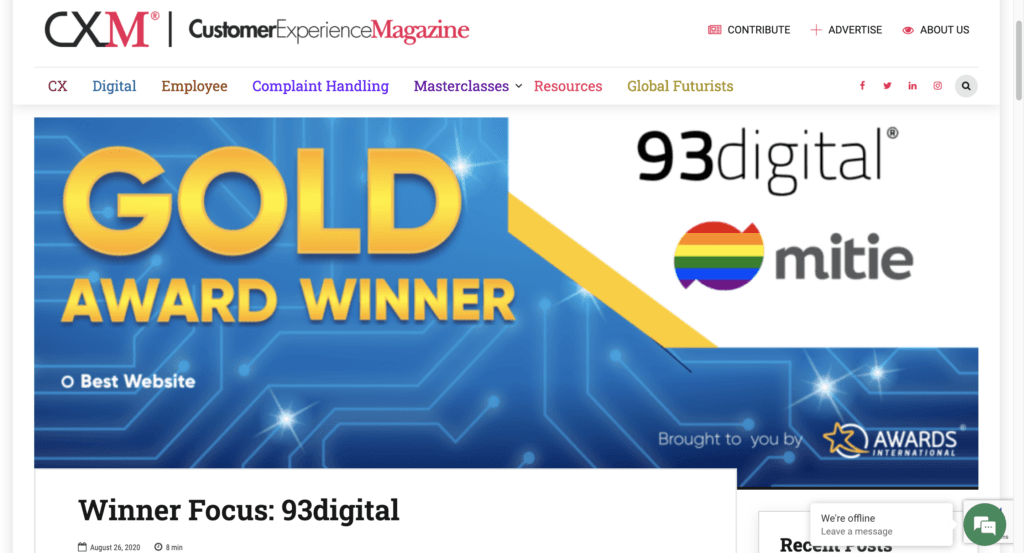
93digital on WordPress website projects for Customer Experience Magazine
Let's Talk
Do you have a web design and build project coming up that you would like to talk about?