A guide to website User Acceptance Testing (UAT)
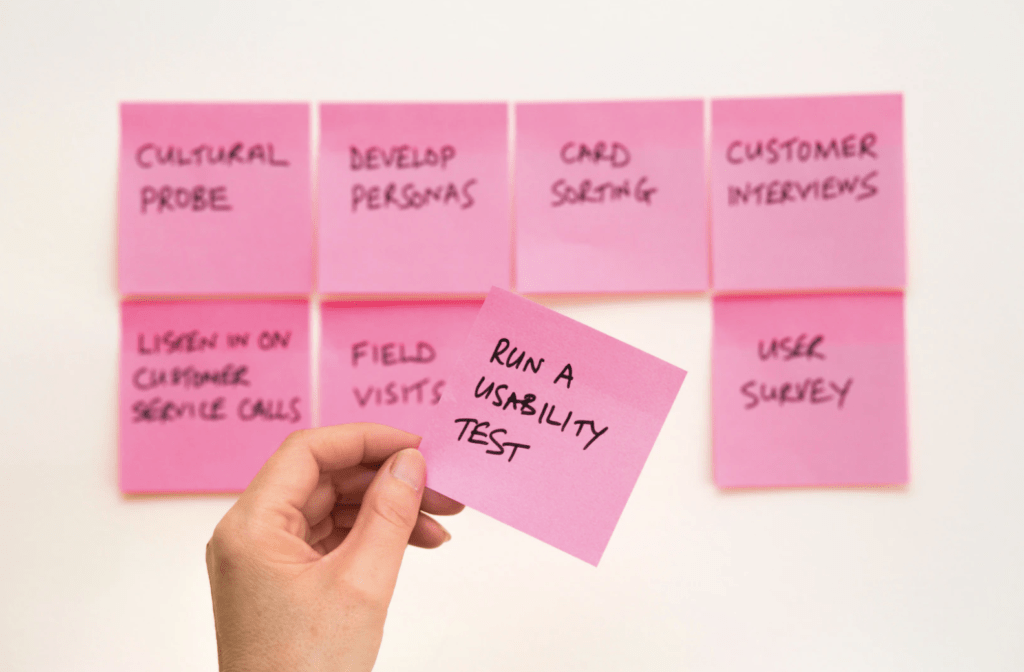
So, the time is finally here. After many weeks of patiently waiting you finally have your hands on your new website! However, now you have the task of conducting your User Acceptance Testing (UAT). How do you make sure you cover all bases? How do you record any issues you encounter? For these answers and more, read on…
What is UAT?
UAT, or User Acceptance Testing, is the process a company goes through after they receive a new website from their developer or web agency. This is when an individual, or group of people, mimic the use of the website as their target audience would in order to identify any snags that may need resolving before launching the site.
Why do I need to do UAT?
No matter how well planned a project is, how solid the functional specifications are and how much Quality Assurance (QA) testing your web agency does before they hand the website over to you, there will always be at least a few snags that will arise as you use the website. There are a few reasons for this but some of the main are as follows.
Website usage
You will be using your website in a completely different way than the web agency will have been, and so you might find things in the CMS that might not work exactly as planned.
Content
In cases where you are uploading your own content to the website as well as conducting testing, if there are any discrepancies between your content and the sample content used on the website there may be snags with the way the content is displayed.
Familiarity
As with any new piece of technology, there is a learning curve when getting used to using it. Your web agency should always try to display the CMS (Content Management System or back end of the website) in the simplest way for you to use. However, if you are unfamiliar with navigating CMS’s it is likely that user error may result in some snags.
What information do I need to include when sharing UAT feedback?
When raising a snag it’s easy to not give a full picture of the issue you’re facing, you understand it but you need to ensure you provide enough information for the agency to have a clear and full picture. So when logging UAT issues that you find, it’s important to include information such as:
The URL
Your website is a big place, your agency needs to be able to quickly and easily locate the issue. Providing the URL of where you spotted the issue is essential.
Screenshots
Some snags are difficult to replicate. By providing screenshots or a screen recording your agency can easily see the issue you’re facing.
The browser/device
Snags can be browser, device, or even model specific. Knowing this information in the first instance can avoid any time wasted going back and forth for more details. You can use this website if you’re not sure of your browser setup.
Steps to recreate
Providing the steps or actions you took in the run up to identifying an issue can help your web agency to recreate and solve the issue as quickly as possible.
Step by step guide to UAT:
It can be quite overwhelming having an entire website to test, so we’ve compiled a quick step-by-step guide on how to ensure you can quickly and effectively test your website.
Step 1: Consult your website analytics
It is unlikely that it is necessary to test the website on every single device and browser. By looking at your analytics you can see the browsers and devices most frequently used to access your website and you can plan your testing accordingly.
Step 2: Assemble your team
It isn’t necessary that absolutely everyone in your company tests the website. If you are not able to test the website by yourself, pick a handful of people who will be using the website the most day-to-day.
Step 3: Split the website up
If there are a team of you testing the website, split the website up between yourselves (e.g. one person testing the services across all browsers/devices, someone else tests the homepage). This tends to work better than each taking a browser as most snags would appear across all browsers.
Step 4: Collate the snags
When a team of people are testing a website opposed to just one person, it is likely there will be instances of the same snag being raised more than once. In order to ensure this does not slow down your web agency when fixing the snags, collate everything in a separate area and sense check it before providing it to your agency.
Happy testing!
Now you’re ready to get started testing your website but remember, Rome wasn’t built in a day and neither was your website. We know it may be disheartening to find snags on the website but it’s all a part of the process. Bear in mind, you will be 100x more critical of your own website than any other website, it’s likely you’ve encountered the same snags on other websites and not even registered it!
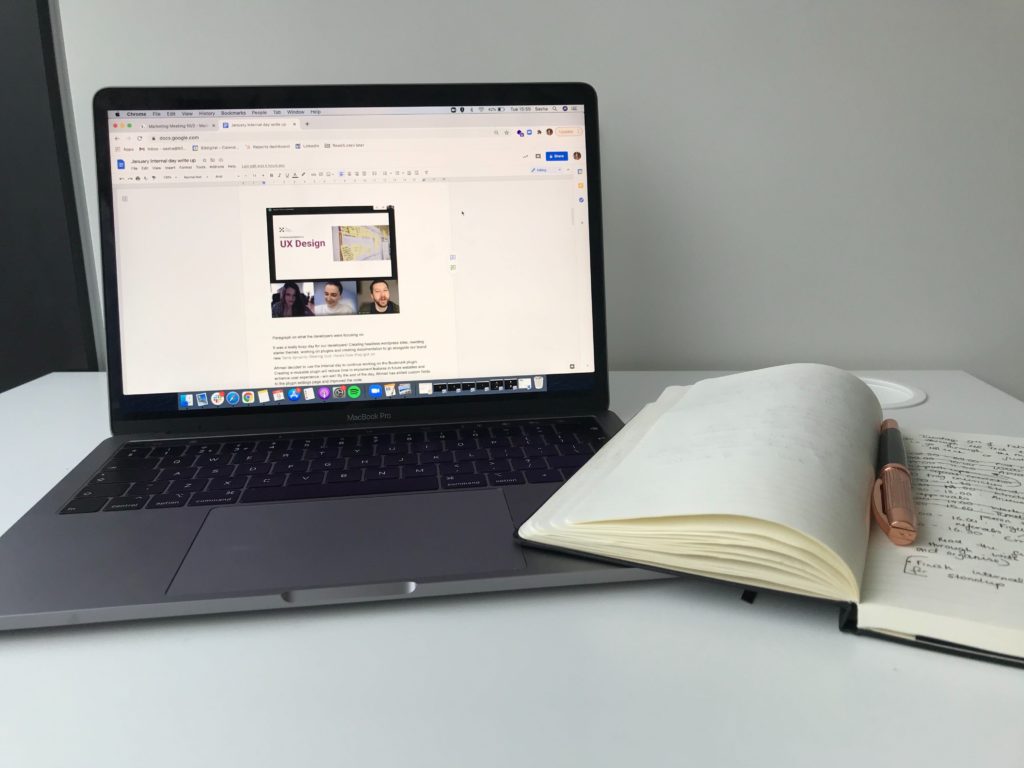
Internal day: January 2021

The 5 inbound marketing channels you need to be utilising
Let's Talk
Do you have a web design and build project coming up that you would like to talk about?