Guide to WordPress Permalinks

If your knowledge of permalinks is a little lacking, or you just want a refresher, by the end of this article you’ll be up to speed with this core concept of WordPress.
What Are WordPress Permalinks?
Permalinks are the address or URL which appears in the address bar of web browsers like Chrome or Internet Explorer. These URLs or permalinks take you to specific content on a WordPress website, such as the individual posts and pages.
The name “permalink” comes from the term “permanent link”. This is because as long as the web page is active, the link will always take a visitor directly to it.
What are the Benefits of Using WordPress Permalinks?
Permalinks can be used to create an easy link from another blog post, an email message, or a search engine, directly to your site. Once that link is clicked, the user will be taken to the piece of content associated with that permalink.
All content on your WordPress website will be assigned a unique URL or address. However, by using the permalink settings, you can make these unique URLs a lot more user friendly and SEO friendly, compared to the default address that is assigned to them by WordPress.
How to Setup Permalinks in WordPress
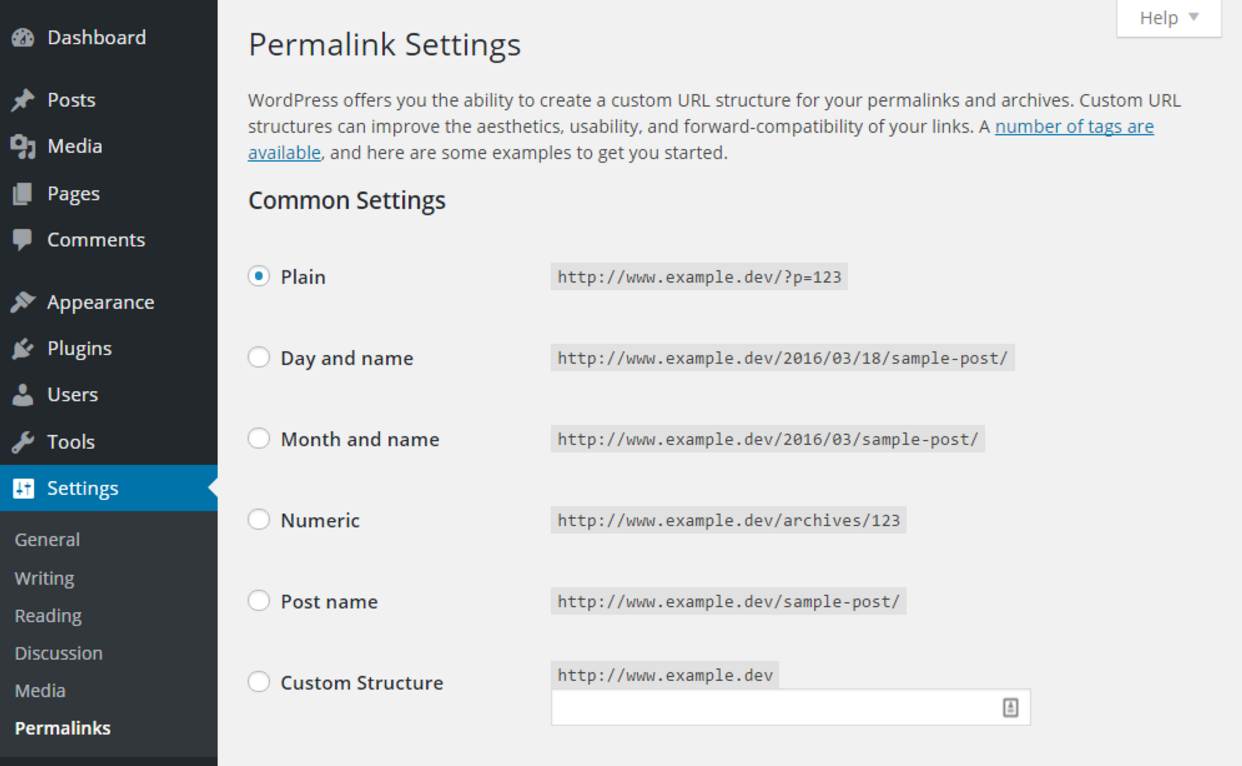
As you can see, “Plain” is the default permalink setting. This option simply uses the default address of the post or page as the URL. Typically this will include the numeric reference of the post or page.
However, by selecting “Post name” from the options, the title of the post or page will be used as part of the permalink. The benefit of this is that any links to your content will be more descriptive, compared to simply using a number.
This allows potential visitors to get an idea of the topic of the content before they click on the link. If that topic if of interest to them, the idea is that they will then be more likely to follow the link. On top of this, a descriptive URL that may contain your keywords is much more informative for Google and so is also more SEO friendly.

We have a new studio!

We can’t wait for WordCamp London
Let's Talk
Do you have a web design and build project coming up that you would like to talk about?